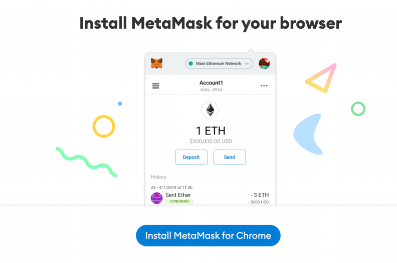Introduction
How to use MetaMask In the ever-evolving world of cryptocurrencies and decentralised applications (DApps), having a secure and user-friendly wallet is paramount. MetaMask has emerged as one of the most popular choices for managing your Ethereum-based assets and interacting with the decentralised web. In this comprehensive guide, we will delve into what MetaMask is, its features, and step-by-step instructions on how to use MetaMask effectively. Whether you’re a beginner or an experienced crypto user, this article will provide valuable insights into harnessing the power of MetaMask.
Table of Contents:
- Understanding MetaMask
- Getting Started with MetaMask
- How to Add and Manage Accounts
- Interacting with DApps Using MetaMask
- Security and Backup
- Troubleshooting Common Issues
- Frequently Asked Questions (FAQs)
Let’s embark on a journey to explore the world of MetaMask and its role in the decentralised ecosystem.
Understanding MetaMask
MetaMask is a cryptocurrency wallet and gateway to the world of decentralised applications. It was initially developed as a browser extension but has since evolved into a mobile app version as well. At its core, MetaMask serves as a bridge between your web browser and the Ethereum blockchain, allowing you to manage Ethereum-based assets and interact with Ethereum-powered DApps seamlessly.
Getting Started with MetaMask
To start using MetaMask:
- Install the Extension or App: Go to the official MetaMask website and install the browser extension (available for Chrome, Firefox, and others) or download the mobile app from your device’s app store.
- Create a New Wallet: Upon opening MetaMask, you can either create a new wallet or import an existing one. Follow the on-screen instructions to set up a new wallet, which includes creating a strong password and securely storing your recovery phrase.
How to Add and Manage Accounts
MetaMask allows you to manage multiple Ethereum accounts within one wallet. Here’s how to add and manage accounts:
- Accessing the Account Menu: Click on the account icon in the top right corner of MetaMask to access the account menu.
- Creating a New Account: To create a new account, click “Create Account,” give it a name, and set a secure password.
- Importing Accounts: If you have existing accounts or private keys, you can import them by clicking “Import Account” and following the instructions.
Interacting with DApps Using MetaMask
One of MetaMask’s primary features is its compatibility with decentralised applications (DApps). To interact with DApps:
- Accessing DApps: Visit a DApp website that is Ethereum-compatible. When prompted to connect your wallet, click “Connect” in MetaMask.
- Confirm Transactions: When using DApps for actions like trading, swapping tokens, or lending, MetaMask will prompt you to confirm transactions. Review the details and confirm.
Security and Backup
Ensuring the security of your MetaMask wallet is crucial. Follow these security best practices:
- Backup Your Seed Phrase: Store your 12-word seed phrase securely, preferably offline. This phrase is your key to recovering your wallet if you lose access.
- Use Strong Passwords: Set a strong and unique password for MetaMask to prevent unauthorised access.
- Enable Two-Factor Authentication (2FA): Consider enabling 2FA for an additional layer of security.
Troubleshooting Common Issues
- Transaction Pending: If your transaction is stuck as pending, you can adjust the gas fees in MetaMask to speed it up.
- Forgotten Password: If you forget your MetaMask password and don’t have your seed phrase, you may lose access to your wallet.
- Phishing Scams: Be cautious of phishing scams. Always ensure you are on the official MetaMask website or app.
Frequently Asked Questions (FAQs)
Q1: Is MetaMask only for Ethereum?
A1: Initially, MetaMask was designed for Ethereum, but it now supports multiple blockchains through custom networks.
Q2: Can I use MetaMask for storing cryptocurrencies other than Ether (ETH)?
A2: Yes, you can store various Ethereum-based tokens in MetaMask, not just ETH.
Q3: Is MetaMask safe to use for managing large amounts of cryptocurrency?
A3: While MetaMask is secure, it’s advisable to use hardware wallets for storing significant amounts of cryptocurrency for added security.
Q4: What should I do if I lose access to my MetaMask wallet?
A4: If you lose access to your wallet, you can recover it using your 12-word seed phrase. Make sure to keep this phrase safe and private.
Conclusion
MetaMask has become an indispensable tool for anyone navigating the world of Ethereum and decentralised applications. With its user-friendly interface and robust features, it serves as a bridge between the traditional web and the decentralised future. By following the steps outlined in this guide and adhering to security best practices, you can confidently use MetaMask to manage your Ethereum assets, interact with DApps, and explore the exciting possibilities of the decentralised world.
Read more Unveiling the Secrets of Crypto Mining Profitability: A Comprehensive Guide